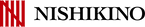How to use coupon code
①Add the item to your cart,[Buy]Click the button.

②Once you've moved to the payment page,[Displaying order details and entering coupons]Press the arrow.

③Enter the code in the "Coupon Code" field【→】Press the button.

④Press the button to display the discount amount.
Please confirm the payment amount before confirming the payment.

*The number of times the coupons are used and expiration dates may be set. Please check before using.
①Add the item to your cart,[Buy]Click the button.

②After entering your personal information on the payment page,
Enter the code in the "Coupon Code" field[Applicable]Press the button.

③Make sure the discount amount has been applied,
Please make sure that there are no mistakes in the payment amount before completing the payment.

*The number of times the coupons are used and expiration dates may be set. Please check before using.